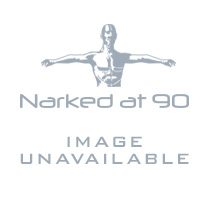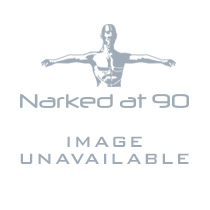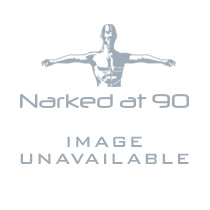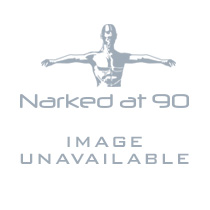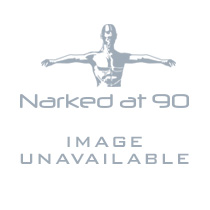iX3M GPS unlock codes
PICK THE PRODUCT AT THE BOTTOM OF THIS PAGE.
ONE CODE GIVES YOU 1 LEVEL UP
SO IF YOU WANTED TO GO FROM EASY TO DEEP YOU NEED 1 CODE.
IF YOU WANT TO GO FROM EASY TO TECH YOU NEED 2 CODES
WARNING CODES ARE NOT REFUNDABLE ONCE ISSUED
How to Upgrade a Ratio Computer using the Ratio ToolBox and an Upgrade Code
> To Upgrade your Ratio Computer to the higher model (Easy to Deep and Deep to Tech+) a Ratio Computers Upgrade Code is required.
> Download and install the latest version of Ratio ToolBox (N.B. not the DiveLogger) available here
> Connect your Ratio Computers to the Ratio Toolbox and update your device to the latest OS version available (The Upgrade requires OS 4.0.70 or above for iX3M and iDive Sport and OS 4.1.22 or above for iDive COLOR).
Video tutorial: "How to Update your iX3M with ToolBox" e "How to Update your iDive with ToolBox"
> Click the "Upgrade" tab and type the Upgrade Code (dashes included):
XXXX-XXXX-XXXX-XXXX
(dashes included)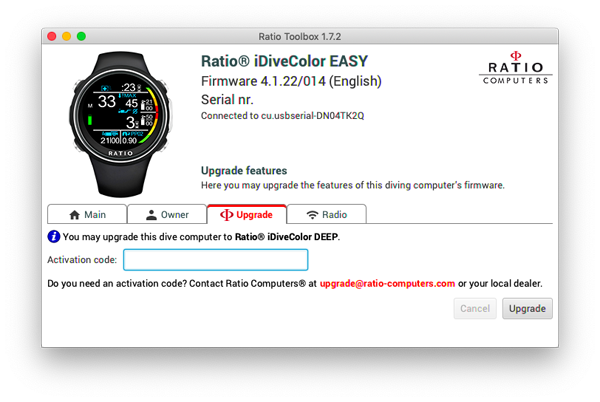
> Click "Upgrade".
A Ratio Computers "Easy" will be upgraded to "Deep". A "Deep" will be upgraded to "Tech+".
It is not possible to directly upgrade from "Easy" to "Tech+". If you want to upgrade from "Easy" to "Tech+" you have to use 2 Upgrade Codes. Use the first code to upgrade from "Easy" to "Deep" and the second code to upgrade form "Deep" to "Tech+"
It is not possible to Downgrade a Ratio Computer once the Upgrade procedure has been done.
Upgrade Codes are not refundable in any case.